|
|
|
|
| Cover Printing |
 |
PRODUCTS |
|
|
|
| |
Our
covers and traycards are printed
digitally on high quality
glossy paper.
|
|
No setup charge for our disc covers, quantities as
low as 25, with an overall cover printing quality and finish that approaches
offset press.
For our cover printing services, we make sure your artwork conforms to our templates before
we print it. Our digital cutter adjusts itself to the
position of the print on each individual sheet of paper—producing
a consistent, accurate cut. If the cover has folds, the
cutter also precisely scores each sheet, so
that the paper folds perfectly with no cracking. Traycards
are perforated so the spines fold crisply. It all adds
up to a professional finished cover that
fits perfectly in the case every time.
We have 11 years of experience working with both
professional designers and amateurs alike. We’re
here to help. To avoid possible delays, please be sure
to set up your
artwork on our templates, and
to review the Artwork FAQ/Help section. |
|
| Cover Printing Styles include the
following: |
| |
 |
|
These covers are used for both regular and slim style
jewel cases.
Examples of our printed front covers can be seen above.
The most common formats we do are 1 panel (no fold),
2 panel (1
fold),
and 3
panel
(2 folds). We
also do stapled
booklets with 4, 6, or 8 panels. More information
about our jewel case cover formats can be found the CD
Artwork section. |
|
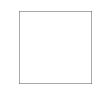 |
|
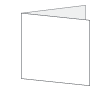 |
|
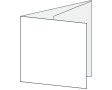 |
|
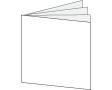 |
1 panel |
|
2 panel |
|
3 panel |
|
4+ panels |
|
| |
There is some discrepancy in the industry as to what
the word “panel” means. We consider a panel
to be a flat piece of paper, and each printed side is
a page. Some other CD manufacturers call each side of
the sheet a panel—so what we refer to as a 1 panel,
they call a 2 panel. If you’re comparing cover
prices between companies, make sure you compare the same
cover formats.
Our front covers are usually printed full color
on both sides of the paper (4/4) but the
1- and 2-panel fronts can also be printed on one side only
(4/0), at reduced cost,
as our pricing calculator indicates. |
| |
 |
|
These traycards are used only for regular style jewel
cases.
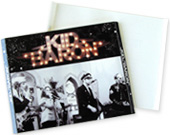
4/0 tray card is printed in full color on one side
and left blank on the other. It’s generally used
with a black (most common) or white tray.

4/4 tray card is printed in full color
on both sides. It’s generally used with a clear
tray, so the artwork will show through the case. |
| |
 |
|
 An
Amaray case is the most common DVD packaging, but is
sometimes also used for CDs. The Amaray sleeve wraps
around the whole case to form the front, spine, and back
cover. View our Amaray sleeve template info. An
Amaray case is the most common DVD packaging, but is
sometimes also used for CDs. The Amaray sleeve wraps
around the whole case to form the front, spine, and back
cover. View our Amaray sleeve template info.
An Amaray case has clips that can hold an additional
insert on the inside. It’s a single sheet that
can be printed on one side (4/0), or on both sides (4/4).
View our Amaray inside insert template info. |
| |
|


